JJ
Líder


Cantidad de envíos : 1658
Fecha de inscripción : 17/11/2009
Edad : 63
Localización : La Línea de la Concepción
 |  Tema: Actualización manual de la Base de Datos de programa Starry Night Tema: Actualización manual de la Base de Datos de programa Starry Night  Lun 8 Nov 2010 - 21:27 Lun 8 Nov 2010 - 21:27 | |
| Este post es para aquellos que useis el programa de simulación astronómica Starry Night y que no os funciona la actualización automática o manual desde los menús. En el foro de soporte de Starry Night se indica lo siguiente al respecto: Starry Night updates Comet, Asteroid and Satellite data daily. To download the latest available data, select Update Comets/Asteroids/Satellites from the LiveSky menu. An internet connection is required for this feature.
If you receive an error message when trying to download the update, it is likely due to your internet security settings. Try the following:
1. Configure your Internet Security or Firewall software (such as Norton Security) to allow Starry Night to access the Internet. In the event this does not work, attempt to disable your Internet Security or Firewall software temporarly while the update is being done.
2. (Windows only) Disable the Windows XP Firewall. The Firewall can be accessed in the Control Panel under Security Centre.
3. Starry Night does not support Proxy servers.
If all else fails, you can still download and install the files manually. Click on the links below to download the Comets.txt, Asteroids.txt and Satellites.txt files. Then place these files in the application's Sky Data folder.
On Windows: My Computer/Local Disk/Program Files/Starry Night 6/Sky Data
On the Mac: Ctrl-click on the Starry Night application icon and select Show Package Contents. Navigate to Contents/Resources/Sky Data .
Asteroids.txt: http://www.siennasoft.com/updates/data/Asteroids.txt
Comets.txt: http://www.siennasoft.com/updates/data/Comets.txt
Satellites.txt: http://www.siennasoft.com/updates/data/Satellites.txt
Current SkyCalendar (place in Sky Data/Calendars folder, and rename so that the current month and year are in the filename):
http://www.siennasoft.com/updates/v5updates/data/June32200732Events.icsEl último enlace no he podido hacerlo funcionar para fechas actuales. Hasta pronto. |
|